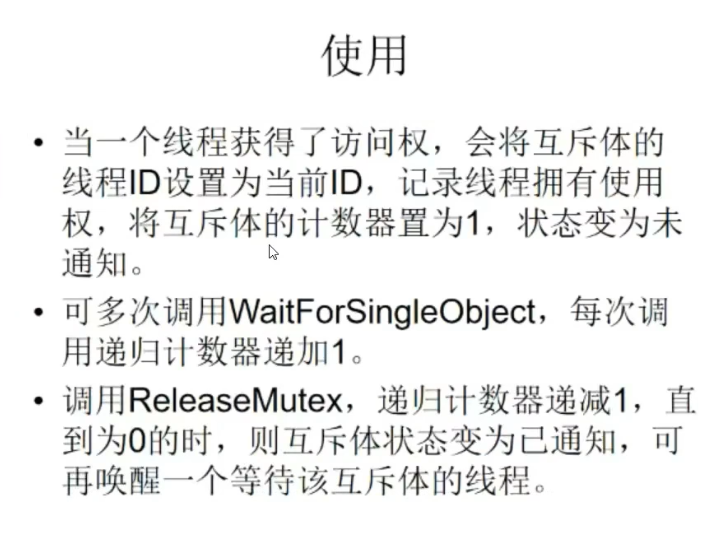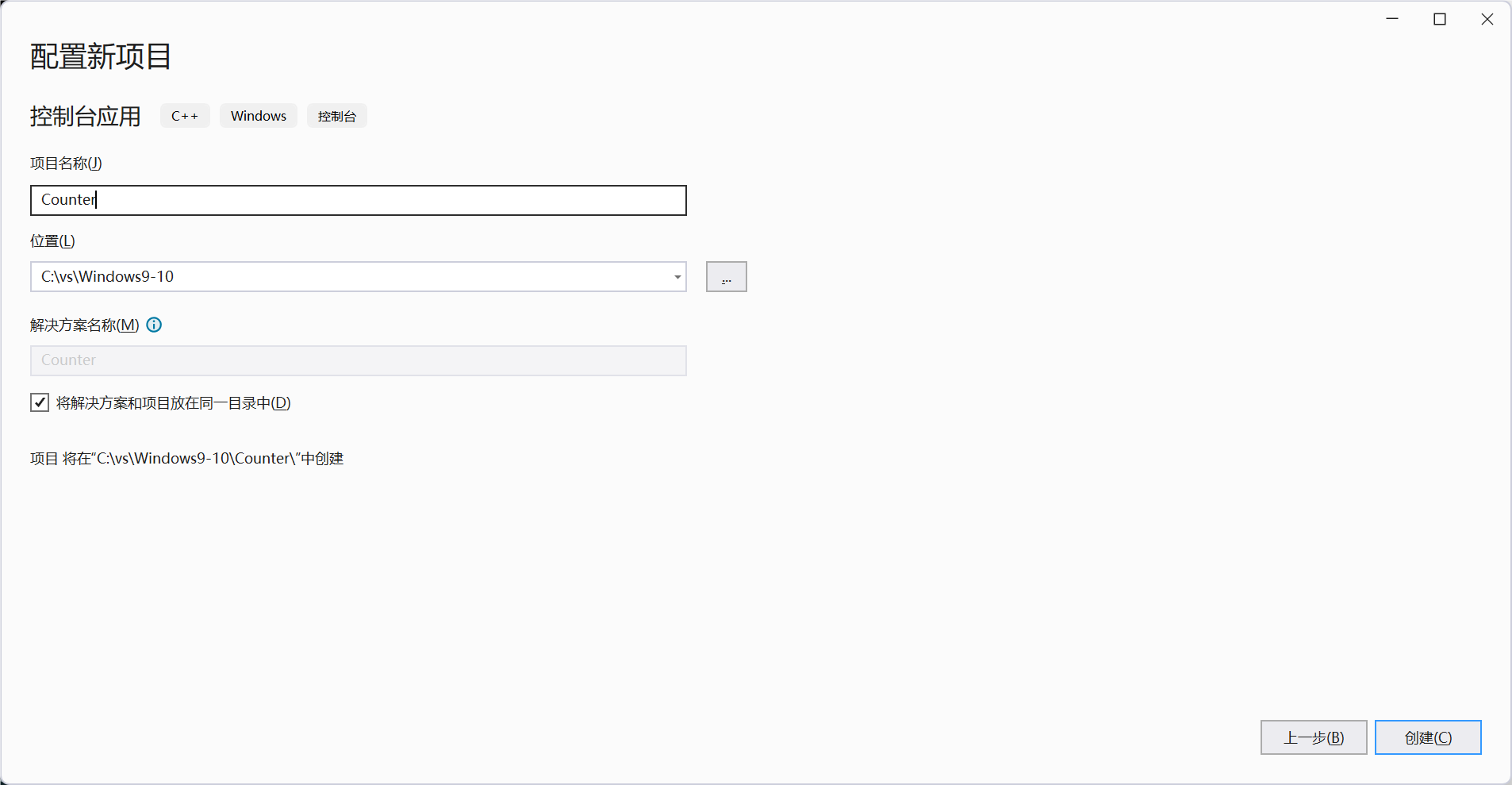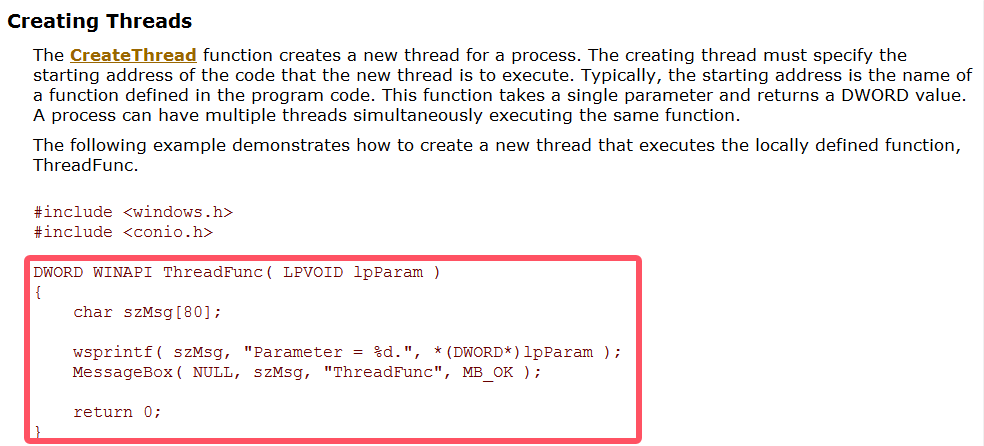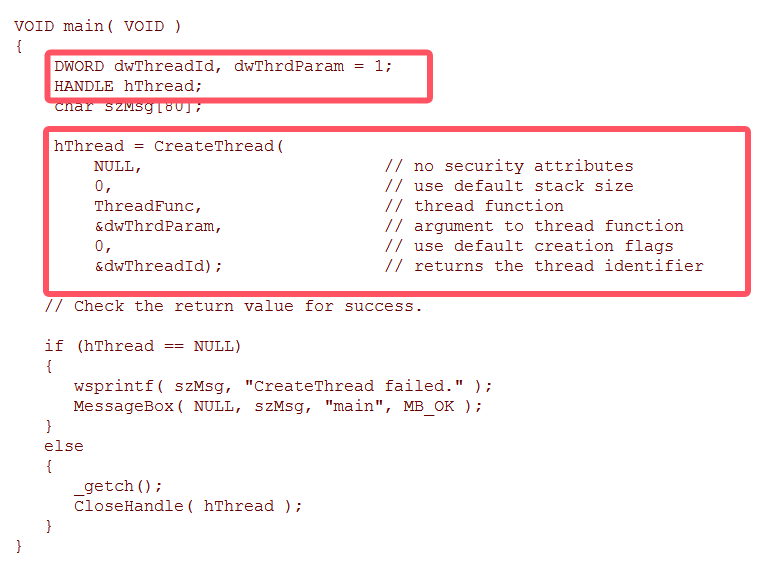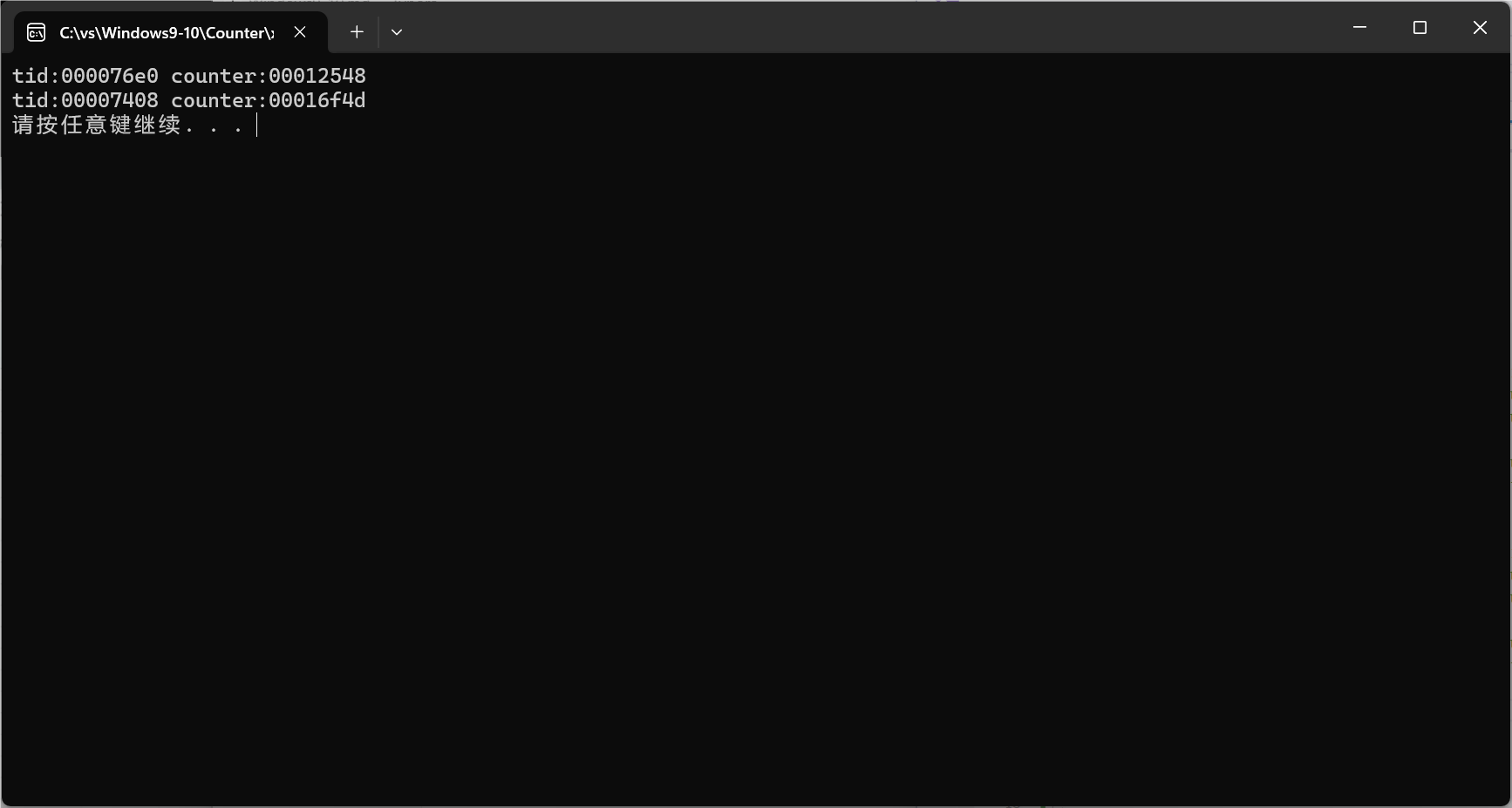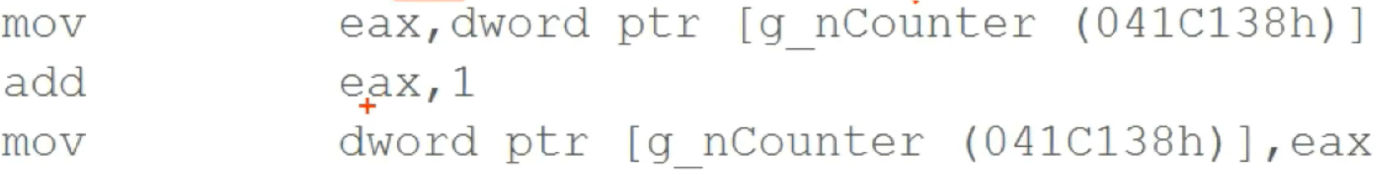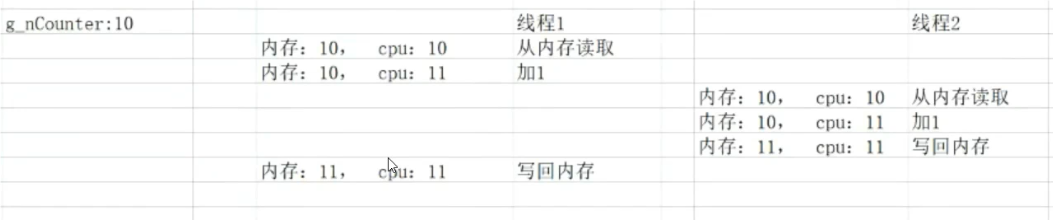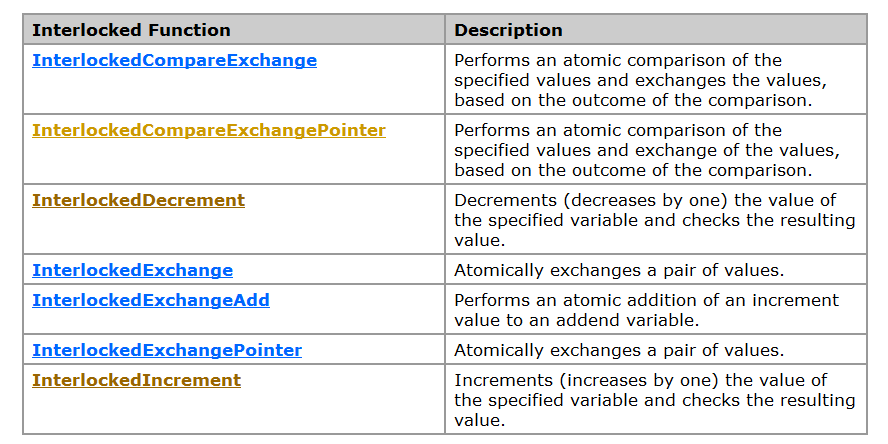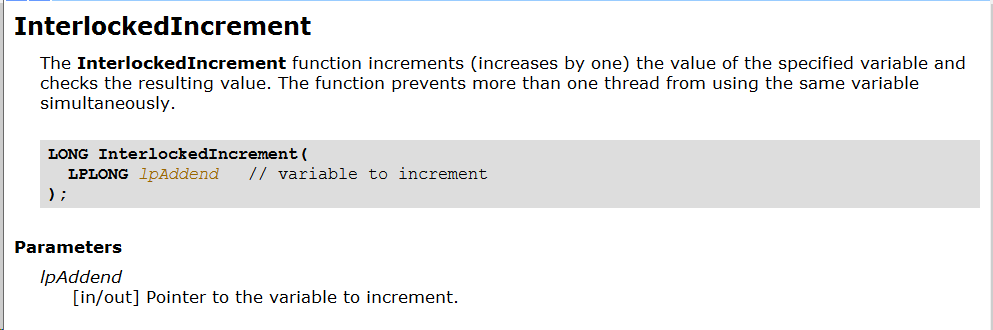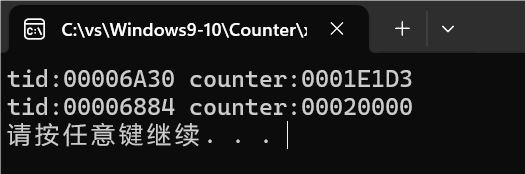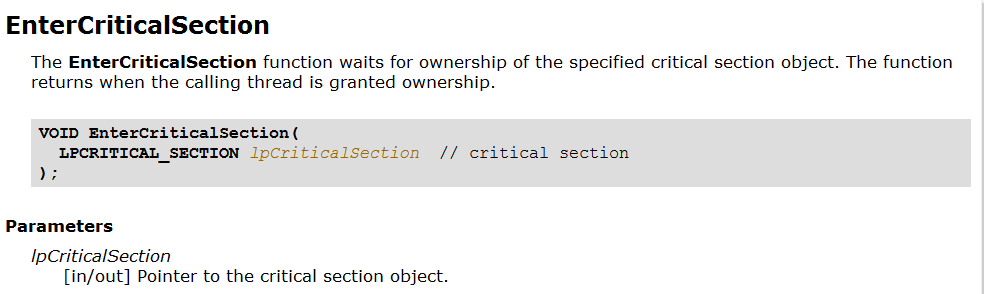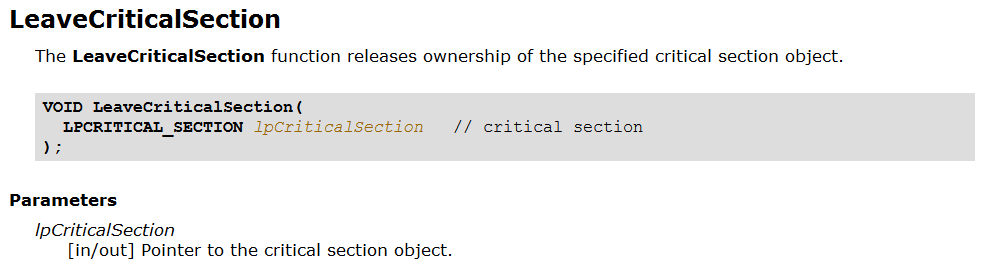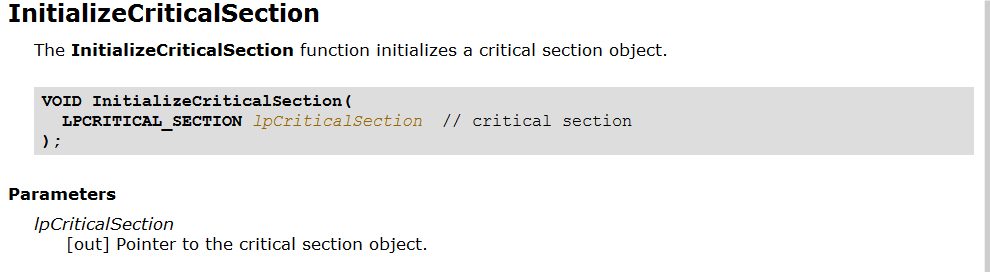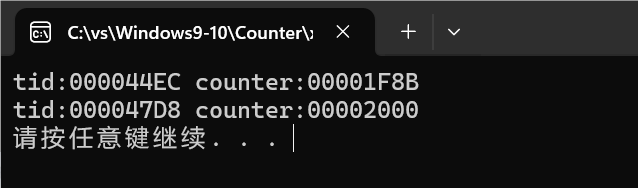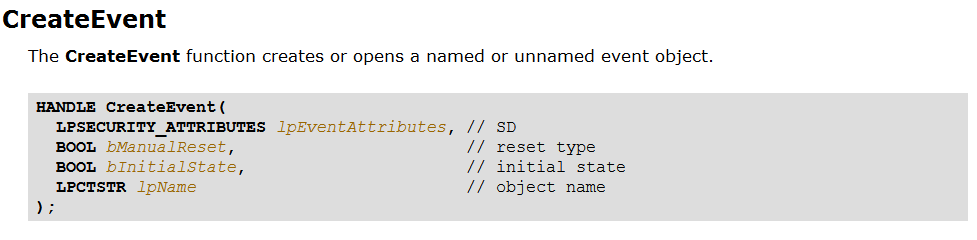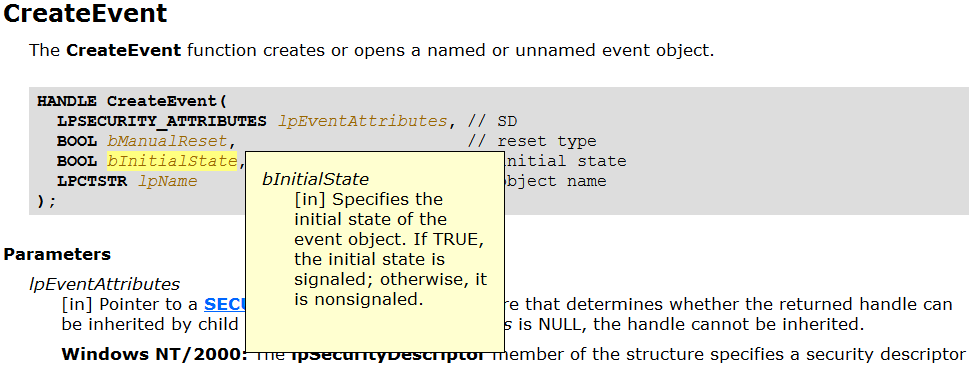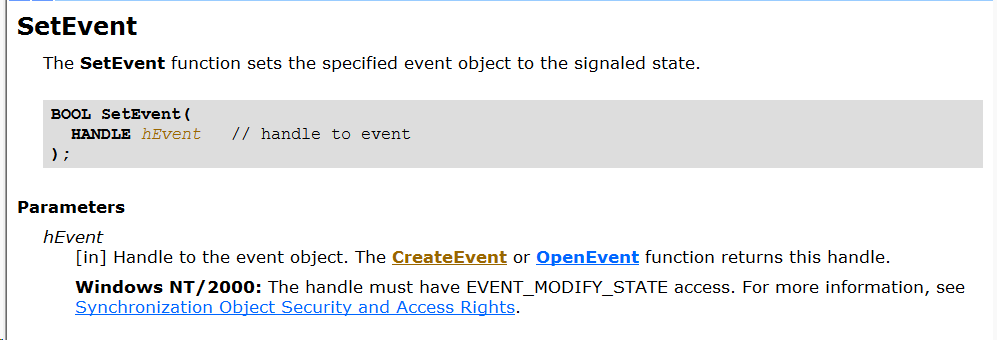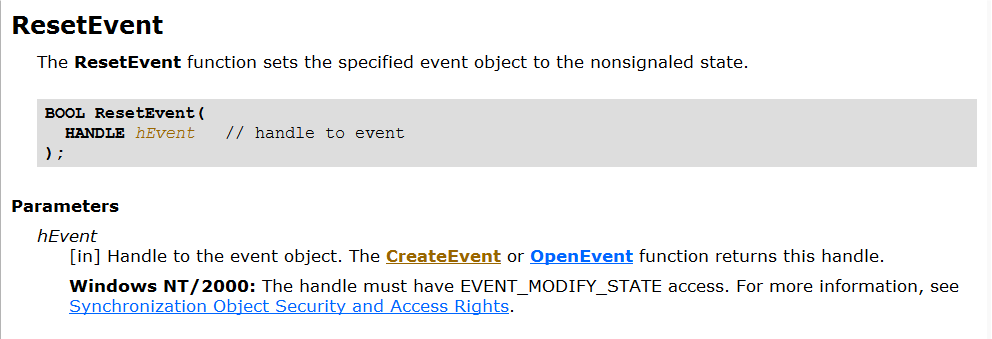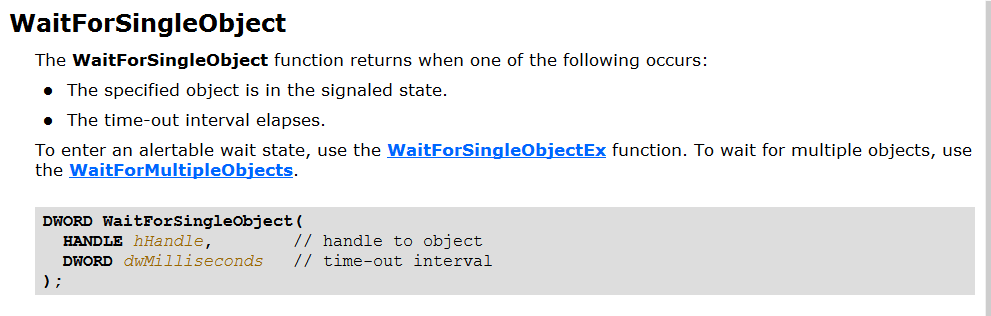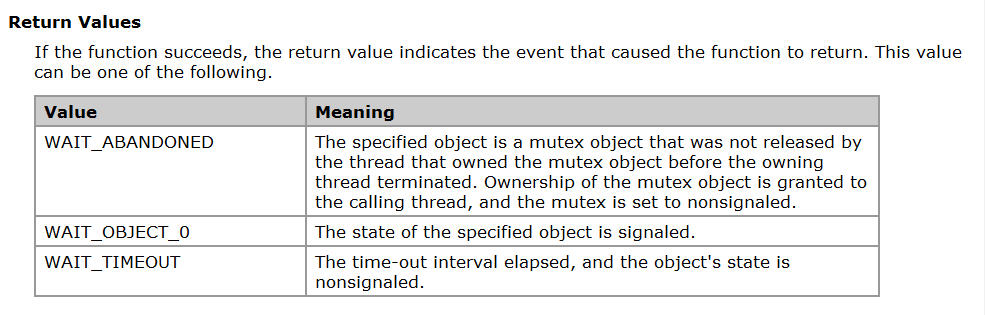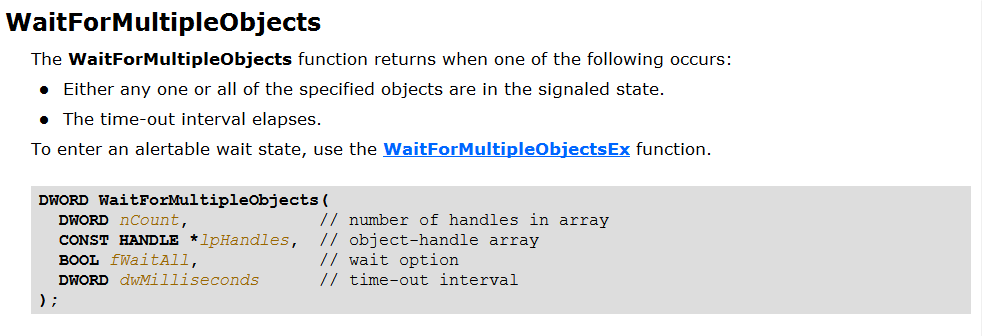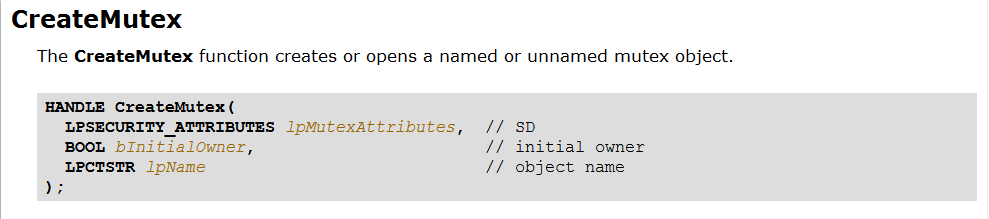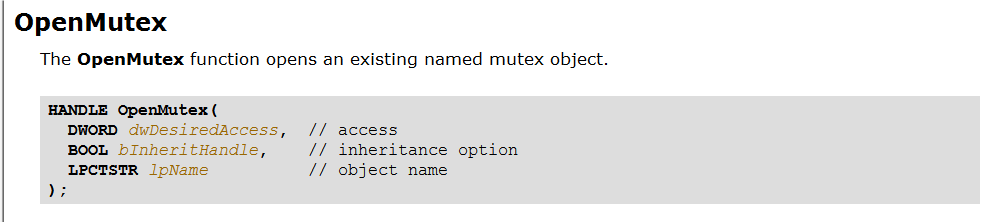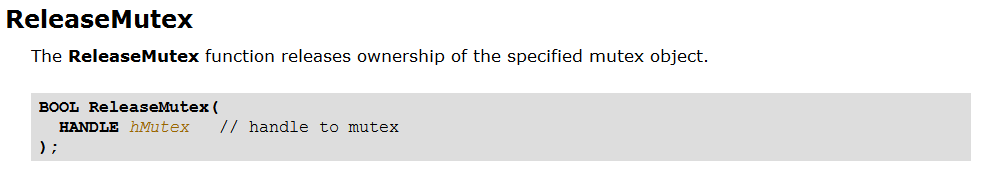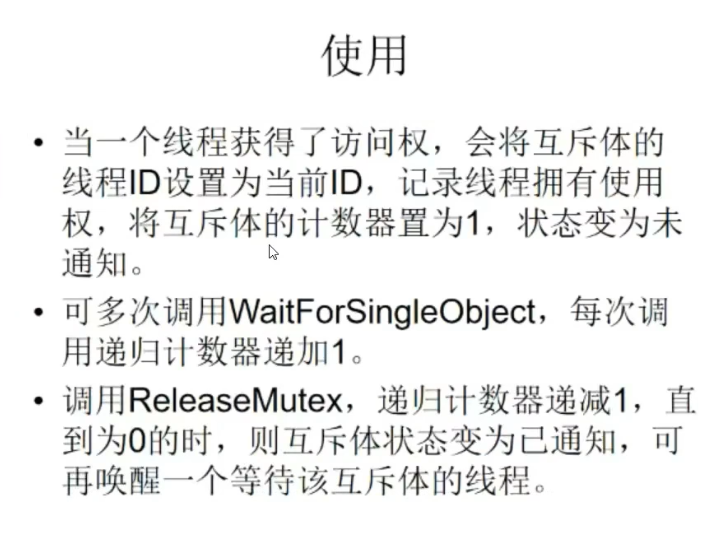Windows
同步
多线程共享资源同步原因
以一个双线程计数为例:
建立一个控制台应用:
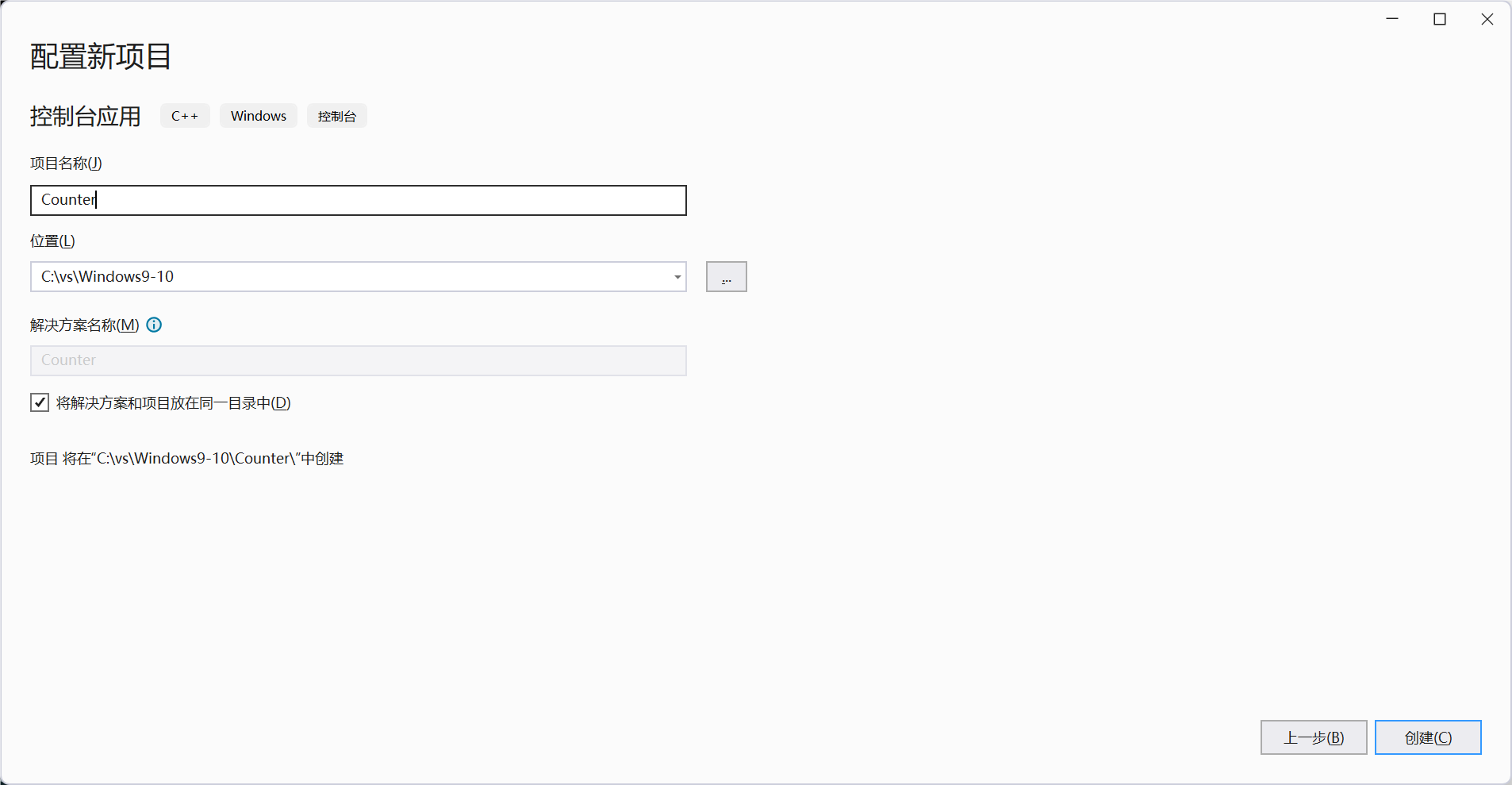
线程回调:
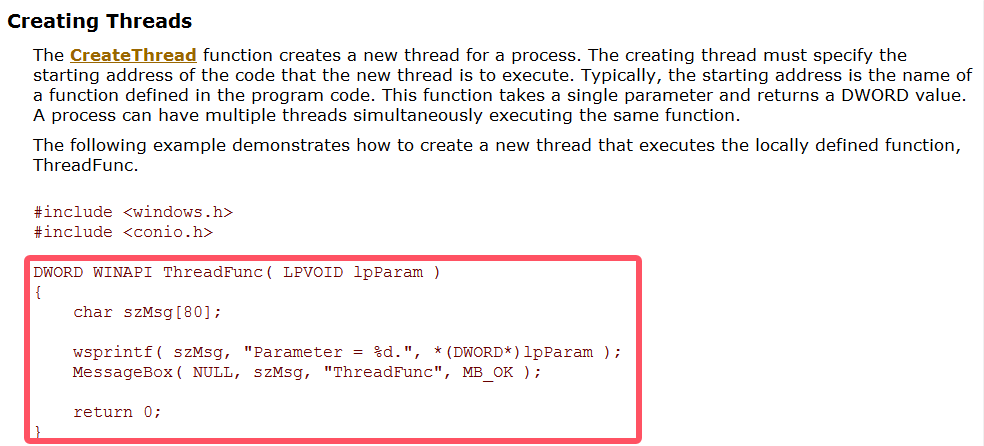
创建两个线程
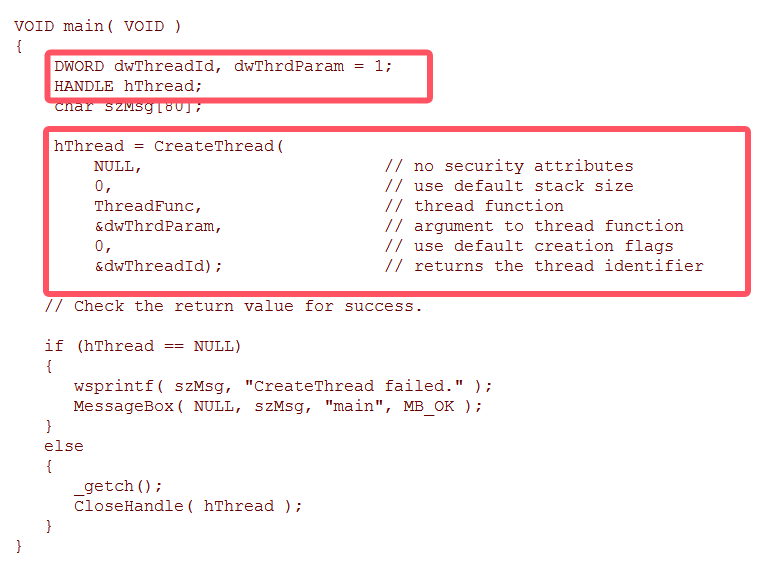
1
2
3
4
5
6
7
8
9
10
11
12
13
14
15
16
17
18
19
20
21
22
23
24
25
26
27
28
29
30
31
32
33
34
35
36
37
38
39
40
41
42
43
44
45
|
#include<Windows.h>
#include <iostream>
using namespace std;
int g_nCounter = 0;
DWORD WINAPI ThreadFunc(LPVOID lpParam)
{
for (int i = 0; i < 0x10000; i++) {
++g_nCounter;
}
printf("tid:%08x counter:%08x \r\n", GetCurrentThreadId(), g_nCounter);
return 0;
}
int main()
{
DWORD dwThreadId, dwThrdParam = 1;
HANDLE hThread[2];
hThread[0] = CreateThread(
NULL,
0,
ThreadFunc,
&dwThrdParam,
0,
&dwThreadId);
hThread[1] = CreateThread(
NULL,
0,
ThreadFunc,
&dwThrdParam,
0,
&dwThreadId);
system("pause");
cout << "Hello World!\n";
}
|
两个线程运行结果应该为00020000 但是实际上无法达到 由于多线程的同步问题
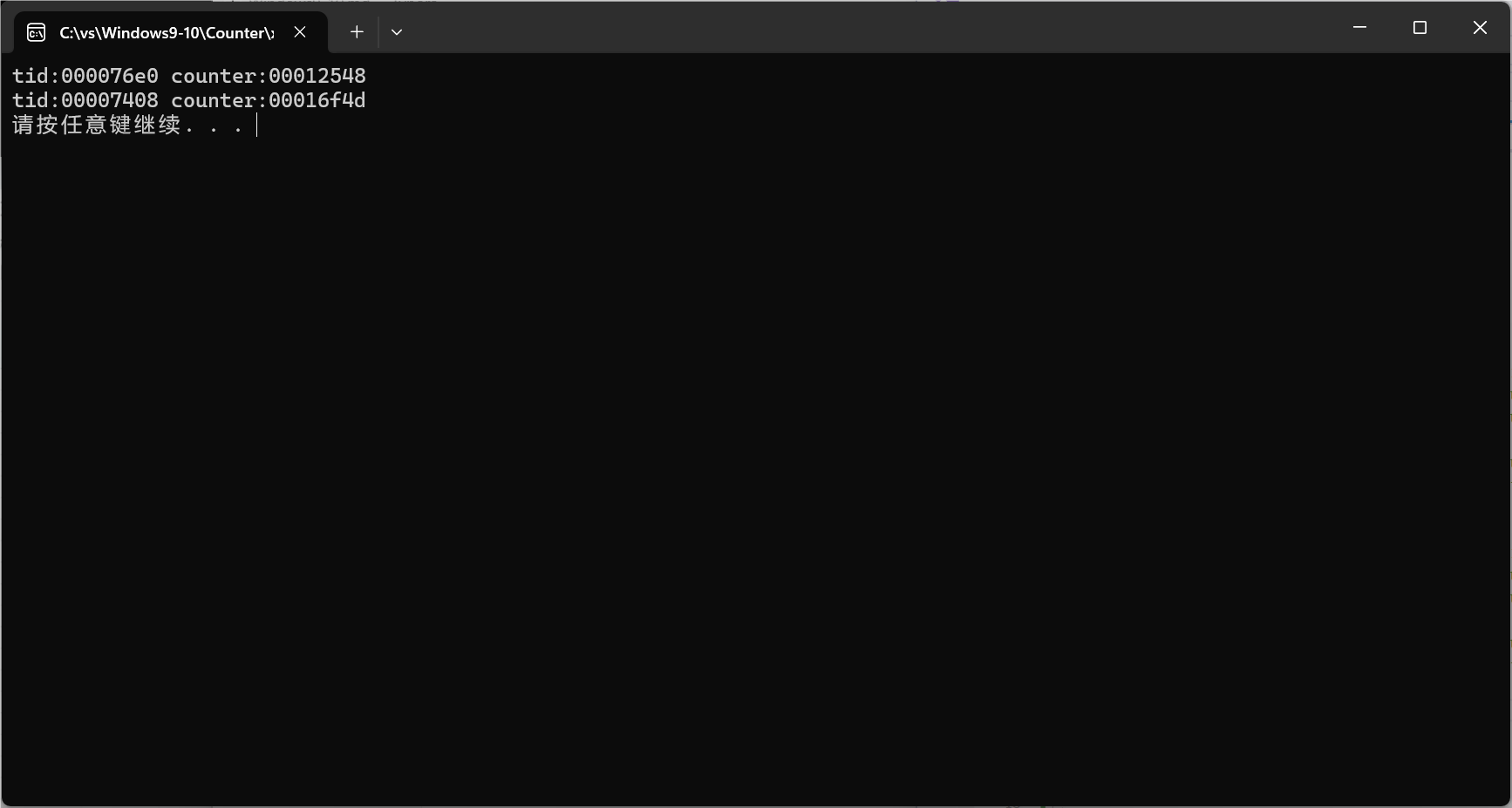
++g_nCounter:
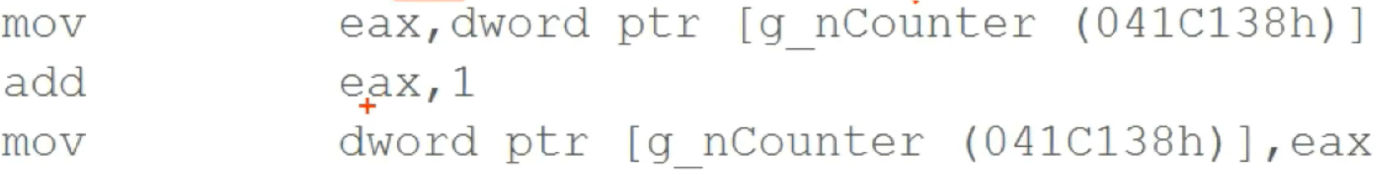
多线程同步可能发生的情况:
当线程1执行到加1时 线程被切到线程2 线程2执行完 再切回线程1 而线程1在被切走的时候内存为10 接着执行就会变成11(环境保存和恢复) 相当于两次加1 实际上就只有一次
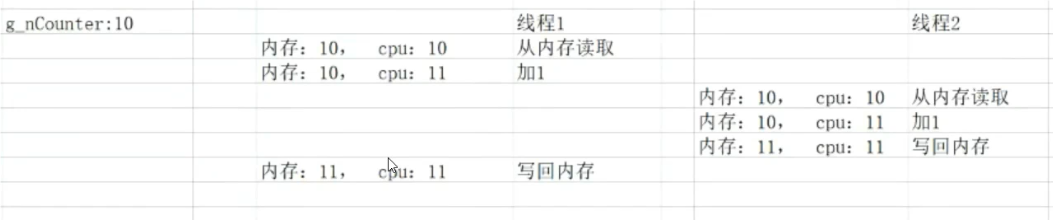
三环同步
原子操作
原子操作(atomic operation)指的是由多步操作组成的一个操作。如果该操作不能原子地执行,则要么执行完所有步骤,要么一步也不执行,不可能只执行所有步骤的一个子集。
例如刚才的++g_nCounter 为三步操作 这三步使用原子操作时 必须全部执行 不能中途切换
windows原子操作API
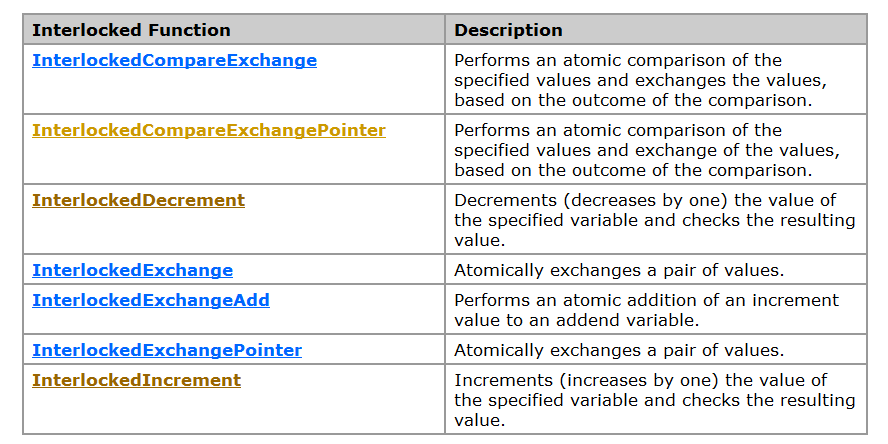
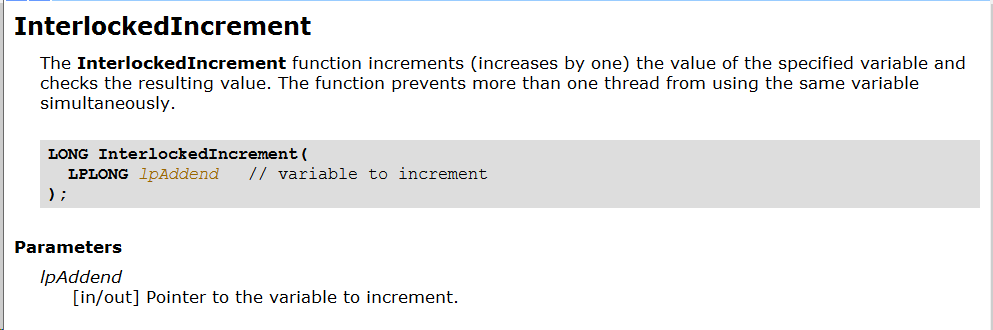
1
2
3
4
5
6
7
8
9
10
11
12
13
14
15
16
17
18
19
20
21
22
23
24
25
26
27
28
29
30
31
32
33
34
35
36
37
38
39
40
| #include<Windows.h>
#include <iostream>
using namespace std;
LONG g_nCounter = 0;
DWORD WINAPI ThreadFunc(LPVOID lpParam)
{
for (int i = 0; i < 0x10000; ++i) {
InterlockedIncrement( &g_nCounter);
}
printf("tid:%08X counter:%08X \r\n", GetCurrentThreadId(), g_nCounter);
return 0;
}
int main()
{
DWORD dwThreadId, dwThrdParam = 1;
HANDLE hThread[2];
hThread[0] = CreateThread(
NULL,
0,
ThreadFunc,
&dwThrdParam,
0,
&dwThreadId);
hThread[1] = CreateThread(
NULL,
0,
ThreadFunc,
&dwThrdParam,
0,
&dwThreadId);
system("pause");
cout << "Hello World!\n";
}
|
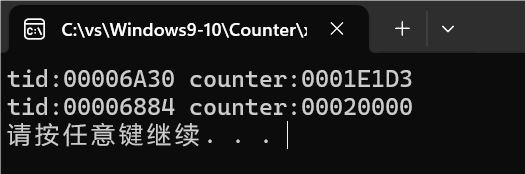
由于两个线程是同时进行的(不是先做完线程1 再做线程2 ,二者切换)所以线程1最后的结果并不是00010000
临界区(关键段)
当遇到更加复杂的情况多个线程同时修改了 vector 或者其它需要保护的共享资源时原本上述的API就不适用了 这时候就得使用临界区(同进程)
进入临界区:
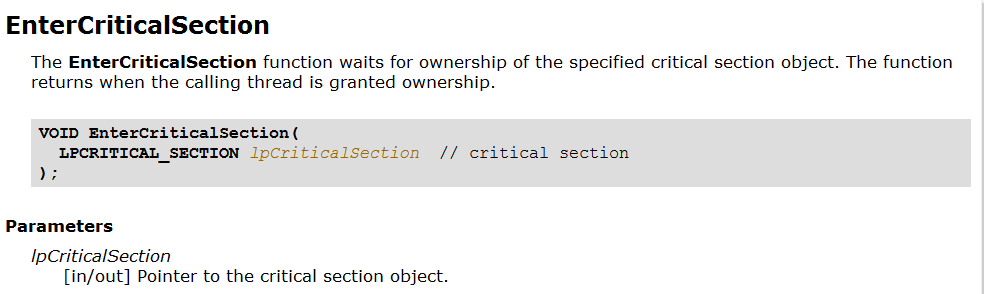
离开临界区:
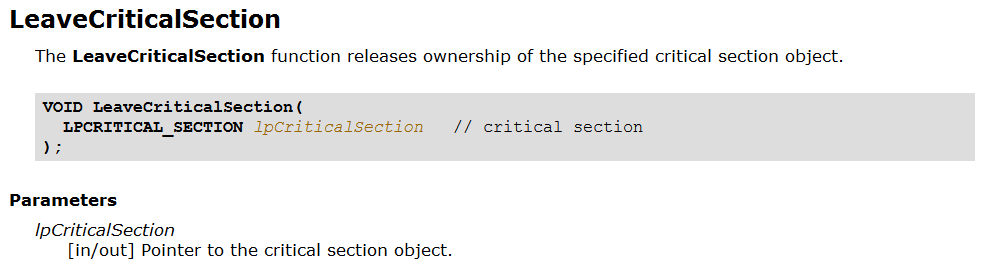
初始化(一次即可):
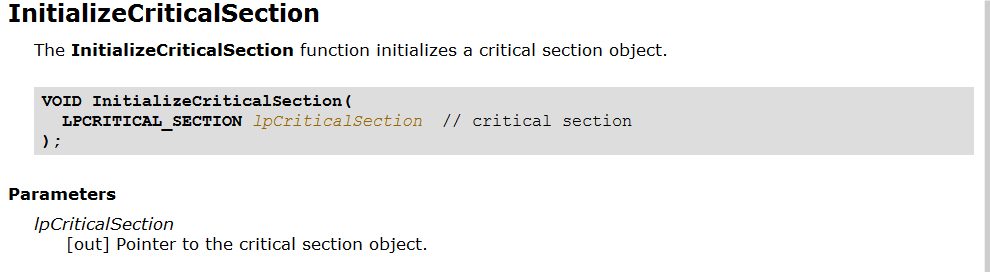
1
2
3
4
5
6
7
8
9
10
11
12
13
14
15
16
17
18
19
20
21
22
23
24
25
26
27
28
29
30
31
32
33
34
35
36
37
38
39
40
41
42
43
44
45
46
47
48
49
50
51
|
#include<Windows.h>
#include <iostream>
#include<vector>
using namespace std;
#pragma pack(1)
vector<int> g_vct;
CRITICAL_SECTION g_csForVct;
DWORD WINAPI ThreadFunc(LPVOID lpParam)
{
for (int i = 0; i < 0x1000; ++i) {
EnterCriticalSection(&g_csForVct);
g_vct.push_back(i);
LeaveCriticalSection(&g_csForVct);
}
printf("tid:%08X counter:%08X \r\n", GetCurrentThreadId(), g_vct.size());
return 0;
}
int main()
{
DWORD dwThreadId, dwThrdParam = 1;
HANDLE hThread[2];
InitializeCriticalSection(&g_csForVct);
hThread[0] = CreateThread(
NULL,
0,
ThreadFunc,
&dwThrdParam,
0,
&dwThreadId);
hThread[1] = CreateThread(
NULL,
0,
ThreadFunc,
&dwThrdParam,
0,
&dwThreadId);
system("pause");
cout << "Hello World!\n";
DeleteCriticalSection(&g_csForVct);
}
|
运行结果:
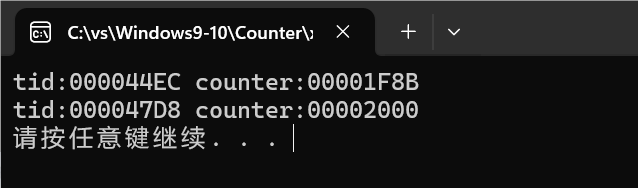
如果在main函数中添加EnterCriticalSection(&g_csForVct);
而没有LeaveCriticalSection(&g_csForVct);
会使得两个进程都挂起 二者都在等待LeaveCriticalSection(&g_csForVct);的调用
调用几次EnterCriticalSection(&g_csForVct);
相应的就调用几次LeaveCriticalSection(&g_csForVct);
1
2
3
4
5
6
7
8
9
10
11
12
13
14
15
16
17
18
19
20
21
22
23
24
25
26
27
| int main()
{
DWORD dwThreadId, dwThrdParam = 1;
HANDLE hThread[2];
InitializeCriticalSection(&g_csForVct);
hThread[0] = CreateThread(
NULL,
0,
ThreadFunc,
&dwThrdParam,
0,
&dwThreadId);
hThread[1] = CreateThread(
NULL,
0,
ThreadFunc,
&dwThrdParam,
0,
&dwThreadId);
system("pause");
cout << "Hello World!\n";
DeleteCriticalSection(&g_csForVct);
}
|
内核同步对象
实现内核和三环之间的同步 由内核提供 可以做到跨进程同步
事件(Event)
1
2
3
4
5
| CreateEvent
SetEvent
ResetEvent
WaitForSingleObject
WaitForMultipleObjects
|
WaitForSingleObject :
signaled(有信号)-开关, 开
nonsignaled(无信号) = 开关, 关
线程和进程内核对象:
活着的时候,无信号
死了的时候,有信号
创建事件:
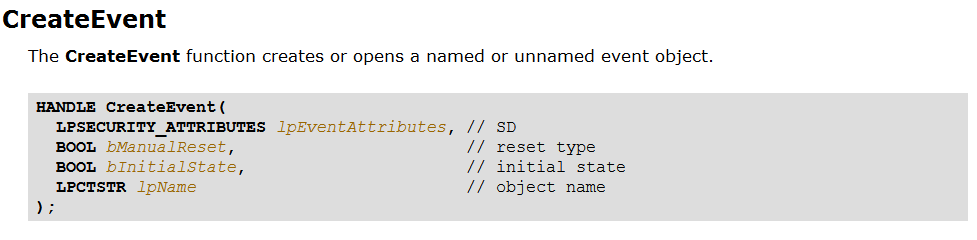
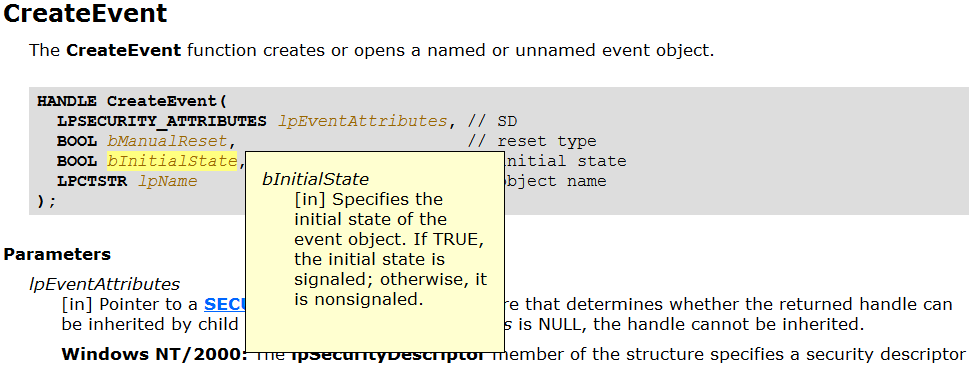
参数2:如果此参数为 TRUE,则函数将创建手动重置事件对象,该对象需要使用 ResetEvent函数将事件状态设置为无信号。
如果此参数为 FALSE,则函数将创建一个自动重置事件对象,在释放单个等待线程后,系统会自动将事件状态重置为无信号。
将事件设置为有信号状态
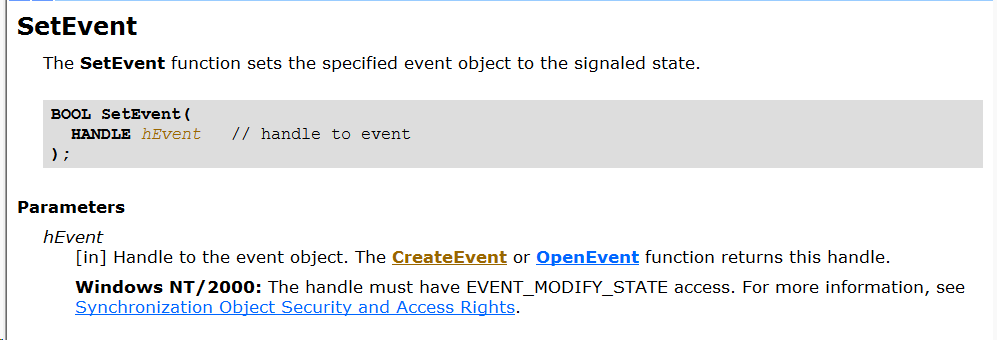
将事件设置为无信号状态
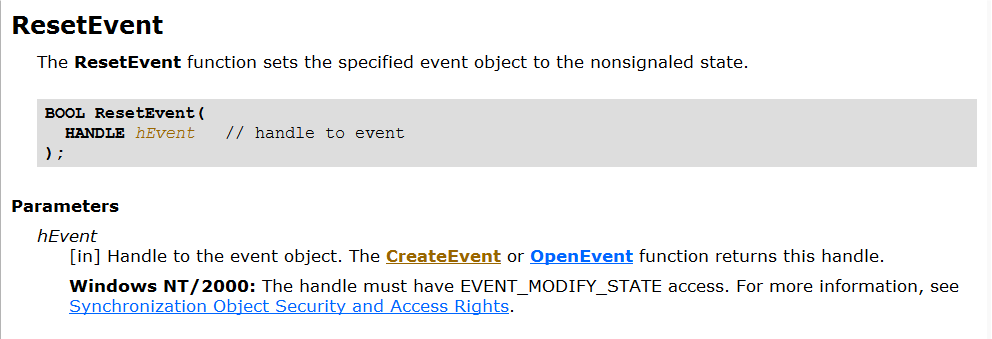
等待内核同步对象 若内核同步对象为无信号就会阻塞 直到对象变为有信号 或者等到参数2的时间到
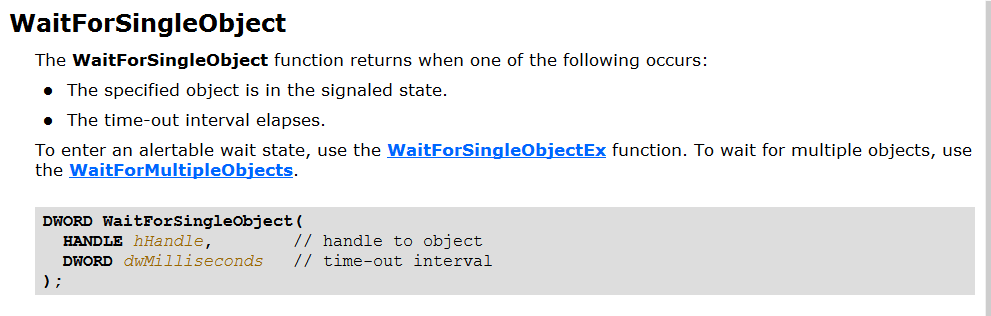
1
2
3
4
5
6
7
8
9
10
11
12
13
14
15
16
17
18
19
20
21
22
23
24
25
26
27
28
29
30
31
32
33
34
35
36
37
38
39
40
41
42
43
44
45
46
47
48
49
50
51
52
53
54
| #include<Windows.h>
#include <iostream>
#include<vector>
using namespace std;
#pragma pack(1)
vector<int> g_vct;
HANDLE g_hEvent;
DWORD WINAPI ThreadFunc(LPVOID lpParam)
{
for (int i = 0; i < 0x1000; ++i) {
WaitForSingleObject(g_hEvent, INFINITE);
g_vct.push_back(i);
SetEvent(g_hEvent);
}
printf("tid:%08X counter:%08X \r\n", GetCurrentThreadId(), g_vct.size());
return 0;
}
int main()
{
DWORD dwThreadId, dwThrdParam = 1;
HANDLE hThread[2];
g_hEvent = CreateEvent(NULL,
FALSE,
TRUE,
NULL);
hThread[0] = CreateThread(
NULL,
0,
ThreadFunc,
&dwThrdParam,
0,
&dwThreadId);
hThread[1] = CreateThread(
NULL,
0,
ThreadFunc,
&dwThrdParam,
0,
&dwThreadId);
system("pause");
cout << "Hello World" << endl;
}
|
区分WaitForSingleObject 是有信号还是超时:
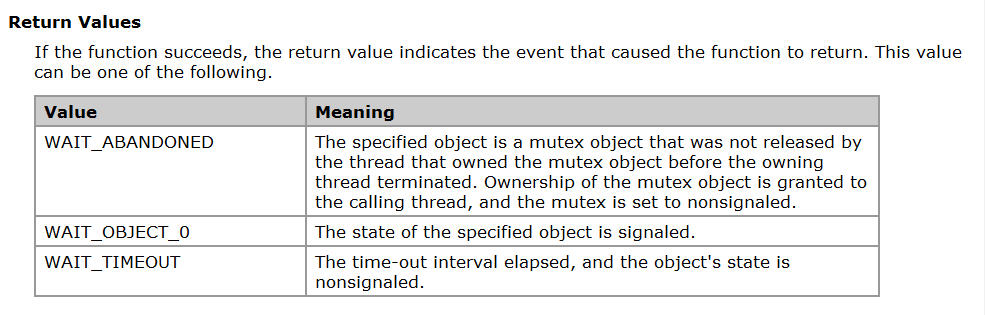
等待多个信号(最多为64):
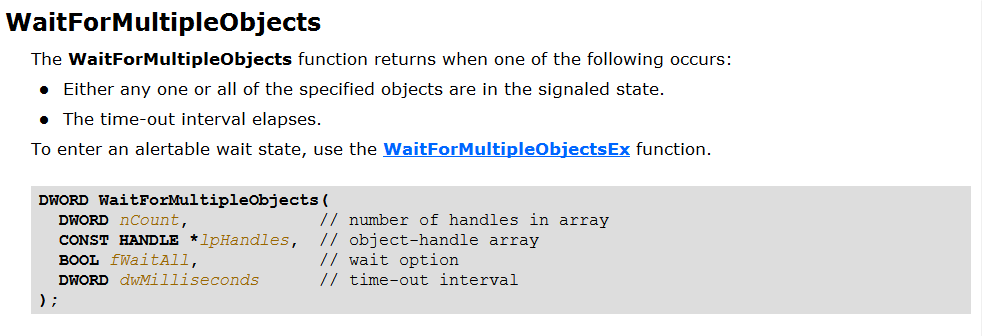
互斥体
1
2
3
| CreateMutex;
OpenMutex;
ReleaseMutex;
|
线程拥有权:任何线程在进入临界区之前,必须获取(acquire)与此区域相关联的互斥体的所有权。如果已有另一线程拥有了临界区的互斥体,其他线程就不能再进入其中。这些线程必须等待,直到当前的属主线程释放(release)该互斥体。
线程遗弃 :当拥有临界区的互斥体退出前,没有释放互斥体,那么系统会自动的将互斥体对象的线程ID设置为0,递归计数设置为0.等待函数返回WAIT_ABANDONED 而不是 WAIT_OBJECT_0 ,但是与互斥体不一样,事件的等待函数便会一直等待
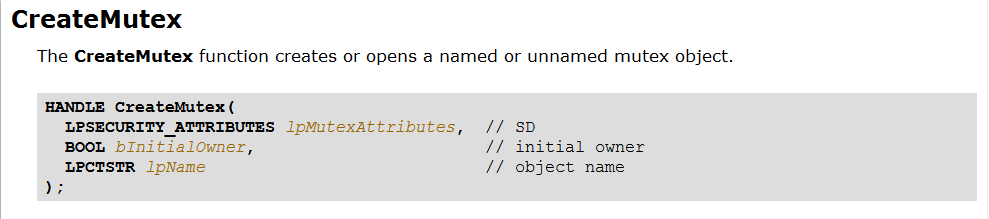
参数2:当前创建互斥体的线程是否拥有互斥体的使用权
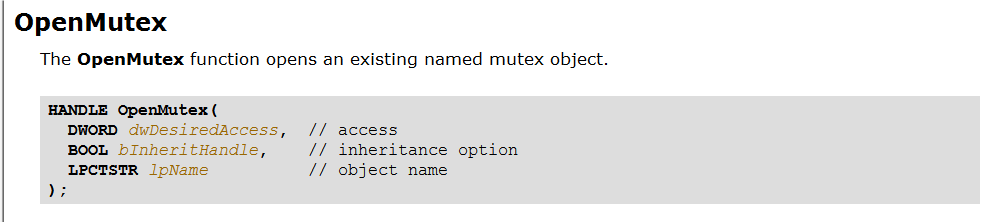
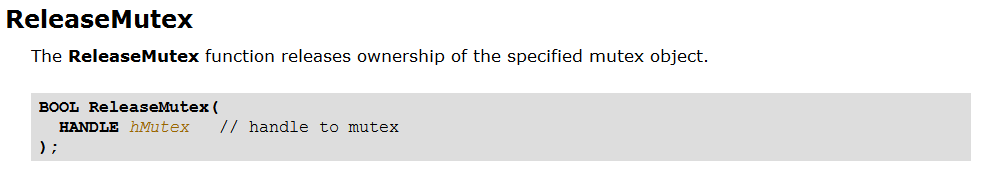
1
2
3
4
5
6
7
8
9
10
11
12
13
14
15
16
17
18
19
20
21
22
23
24
25
26
27
28
29
30
31
32
33
34
35
36
37
38
39
40
41
42
43
44
45
46
47
48
49
50
51
52
53
54
55
56
57
58
| #include<Windows.h>
#include <iostream>
#include<vector>
using namespace std;
#pragma pack(1)
vector<int> g_vct;
HANDLE g_hMutex;
DWORD WINAPI ThreadFunc(LPVOID lpParam)
{
for (int i = 0; i < 0x1000; ++i) {
WaitForSingleObject(g_hMutex, INFINITE);
g_vct.push_back(i);
ReleaseMutex(g_hMutex);
}
printf("tid:%08X counter:%08X \r\n", GetCurrentThreadId(), g_vct.size());
return 0;
}
int main()
{
DWORD dwThreadId, dwThrdParam = 1;
HANDLE hThread[2];
g_hMutex = CreateMutex(NULL,
FALSE,
NULL
);
WaitForSingleObject(g_hMutex, INFINITE);
WaitForSingleObject(g_hMutex, INFINITE);
ReleaseMutex(g_hMutex);
ReleaseMutex(g_hMutex);
hThread[0] = CreateThread(
NULL,
0,
ThreadFunc,
&dwThrdParam,
0,
&dwThreadId);
hThread[1] = CreateThread(
NULL,
0,
ThreadFunc,
&dwThrdParam,
0,
&dwThreadId);
system("pause");
cout << "Hello World" << endl;
}
|